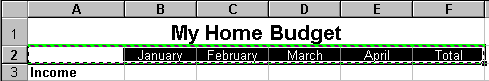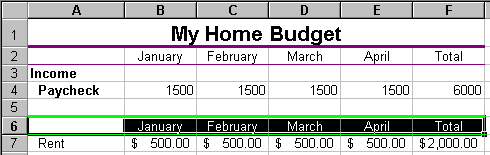Before beginning, we must first make a few temporary minor
adjustments to our
spreadsheet.
Copying A Data Range
Click cell A2
Highlight the
data range
A2 through F2
You can do this by dragging your mouse "plus" cursor from A2 through F2.
Click the Copy button which  on the
on the
standard toolbar.
Excel puts a moving
marquee
around the highlighted cells and copies them to the
clipboard.
Click cell A6
Click the Paste button 
Press Enter
Excel copies the highlighted cells from the clipboard the new cell
location, starting at cell A6.
Now your turn! Try it!
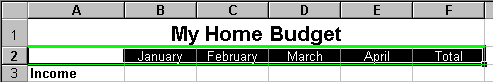
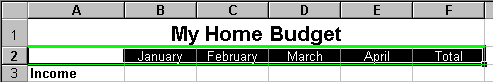
 on the
on the